BICC Extracts to OCI Object storage bucket folder
- Satya
- Jun 11, 2022
- 1 min read
In this Blog , I post the steps to write the BICC extracts to Object storage folder.
Writing files to a Bucket is quite common thing and we have seen the same in earlier posts . This Post is focusing on writing the files to a folder in a bucket.
In the Job Schedule Window , At the file Parameters Section , you will need to pass the folder name in which you wanted to write the extract output to followed by "/" . If you don't Give "/" this value will get prefixed to the extract output file name.

If you provide the value like "/DEMOFOLDER/" then the extract output will store as below .
Bucket
folder "/"
Subfolder "DEMOFOLDER"
lets See a Demo now .
Case 1: OCI Object Storage Uploaded file name prefix value as "DEMOFOLDER/"

you can see that it created a folder and files are Written under the same

Case 2 : Prefix Value as "/DEMOFOLDER/"

Job Got succeeded

Lets verify the bucket.
you can see that now you created a root folder with the name "/"
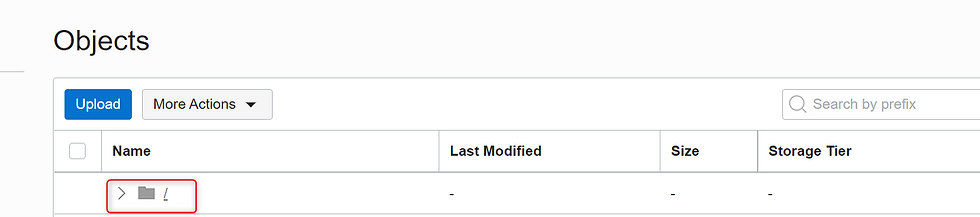
with in that a subfolder as shown below.

Try this out and let me know in case of any questions in the comments . Hope this helps .





Comments